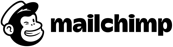 Designed specially for Mailchimp
Designed specially for MailchimpDisplay a message bar on your page with «Message Bar» from Smartarget. Free 5 min installation to Mailchimp website. Zero maintenance. Responsive support.
*no credit card neededMessage Bar for Mailchimp helps you to communicate your message with customers. It's visible but not intrusive
Message Bar keeps your Mailchimp store simple. You can show multiple messages without using too much space.
Promote special deals and new products by using Message Bar. Keep your customers happy and increase sales.
Add one or multiple messages in a single Message Bar, you can add a call to action button, define colors, visibility behavior and more.
In a bid to get information out to customers in a timely fashion, website owners have adopted different methods that rely on banners or notification bars. The Message Bar app is one of such methods that help brands display messages throughout their Mailchimp website. The message displayed can range from upcoming events, new product launches or just general information. Getting a message bar on your e-commerce website is a great way to improve exposure and communication with customers.
Displaying the exact amount of products customers need to buy to qualify for free shipping is a good way to increase the average cart size of your customers. The message bar is a versatile tool for Mailchimp websites and it can be used effectively to incentivise shoppers to select more items for purchase. Brands that want to make the shopping experience hitch-free for customers should integrate the message bar on their websites.
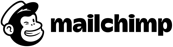
Sales and promos are great tools to increase the conversion rate of your e-commerce store. Highlighting promo codes and product sales on your message bar can be just what your Mailchimp website needs to convert prospective customers. Using the message bar, merchants can provide a promo code to a visitor after an action (social follow or account creation), or simply display the promo code which can then be copied and used in checkout.

We have 25+ well-designed Mailchimp plugins to increase your website engagement and get more sales.
Save your energy and time and let Smartaget apps work for you business.